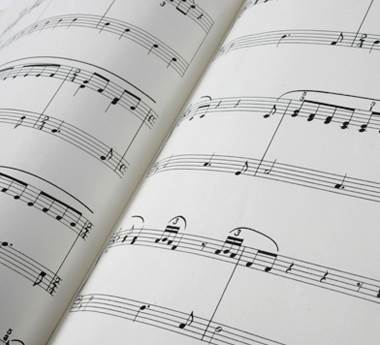There may be several reasons why you are not able to add products to your basket, so we recommend that you:
Check your internet connectivity: Make sure you are connected to the internet in a stable way and that the connection is not experiencing any problems. Try refreshing the page or restarting your browser to ensure a proper connection.
Clear your browser cache: Sometimes caching issues can interfere with the functionality of a website. Try clearing your browser's cache to ensure you are loading the most up-to-date version of the page.
Disable browser extensions: Some browser extensions or plugins may conflict with the functionality of our website. Try temporarily disabling all your browser extensions and see if the problem is resolved.
Try using a different browser: If the problem persists with a particular browser, try using a different browser. This will help you understand if there is something wrong with the browser you are using.
Check your security settings: Some browser or device security settings may block certain website elements from loading, such as add to cart buttons, for example. Check your security and privacy settings and make adjustments if necessary.
Contact support: If you have tried all the steps above and are still unable to add products to your basket, please contact our technical support via email at servicoclientes@ludimusic.com or by phone at (+351) 262 287 186.